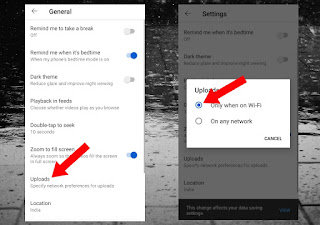Advertisemen
हेलो फ्रेंड्स अगर आप जनना चाहते हो कि यूट्यूब मे डेटा कैसे बचाये या Save Mobile Data Watching Videos On YouTube App तो आप ये आसानी से कर सकते हो
Q Youtube पर Data Save कैसे करे ?
Stap #1
सबसे पहले आप यूट्यूब एप्लीकेशन को ओपन करेंगे फिर Profile में क्लिक करेंगे
Note #1
Mobile Tips And Tricks:कम ही लोग जानते हैं मोबाइल डाटा की बचत करने की ये गजब की Tricks तो आप zeenews.india.com से ये जान सकते हो
Step #2
प्रोफाइल ओपन होने के बाद आपको 8 option मिल जाएंगे
1 Turn on incognito
2 Add account
3 Get youTube premium
Your channel
4 Purchases and memberships
Youtube studio
5 Time watched
6 Your data in youtube
7 Settings
8 Help and feedback
तो अब आपको Settings में क्लिक करना होगा
Step #3
Settings ओपन होने के बाद आपको 16 option मिलेंगे
1 General
2 Data saving
3 Auto play
4 Video qualuity preferences
5 Downloads
6 Watch on TV
7 History and privacy
8 Try new features
9 Purchases and memberships
10 Billing and payments
11 Notification
12 Connected apps
13 Live Chat
14 Captions
15 Accessibility
16 About
तो आपको 4 नंबर वाले ऑप्शन Video Quality Preferences में क्लिक करना होगा
Step #4
Video Quality Preference open होने के बाद आपको Video Quality on mobile networks में आपको 3 opion मिलेंगे.
1 Auto (Recommended)
2 Higher picture qulality
3 Data Saver
तो आपको Data saver में सेलेक्ट करना होगा
Note #2
अगर आपको जानना है कि यूट्यूब सर्च हिस्ट्री कैसे डिलीट करे तो Read More>>>>
Step #5
फिर आप पीछे करेंगे तो 16 ऑप्शन मिल जायेंगे
1 General
2 Data saving
3 Auto play
4 Video qualuity preferences
5 Downloads
6 Watch on TV
7 History and privacy
8 Try new features
9 Purchases and memberships
10 Billing and payments
11 Notification
12 Connected apps
13 Live Chat
14 Captions
15 Accessibility
16 About
तो आप General में क्लिक करेंगे
Step #6
General open होने के बाद 10 ऑप्शन मिल जायेंगे
1 Remind me take a break
2 Remind me when it's bedtime
3 Dark theme
4 Playback in feeds
5 Double-tap to seek
6 Zoom to fill screen
7 Uploads
8 Location
9 Restricted Mode
10 Enable state for nerds
तो आपको Playback In Feeds में क्लिक करना होगा
Step #7
Payback In Feeds open होने के बाद 3 ऑप्शन मिल जायेंगे
1 Always on
2 Wi-fi only
3 Off
तो आप Off को सेलेक्ट करेंगे
Step #8
ऑफ सेलेक्ट करने के बाद पीछे करेंगे तो 10 option मिलेंगे
1 Remind me take a break
2 Remind me when it's bedtime
3 Dark theme
4 Playback in feeds
5 Double-tap to seek
6 Zoom to fill screen
7 Uploads
8 Location
9 Restricted Mode
10 Enable state for nerds
तो आप Upload में क्लिक करेंगे
Step #9
अपलोड में क्लिक करने के बाद आपको 2 option मिल जायेंगे
1 Only When On Wi-fi
2 On any network
तो आप Only When On Wi-fi को सेलेक्ट करेंगे
Step #10
Only When On Wi-Fi को सेलेक्ट करने के बाद आप पीछे आयेंगे तो 10 option मिलेंगे
1 Remind me take a break
2 Remind me when it's bedtime
3 Dark theme
4 Playback in feeds
5 Double-tap to seek
6 Zoom to fill screen
7 Uploads
8 Location
9 Restricted Mode
10 Enable state for nerds
तो आप Zoom To Fill Screen को ऑन करेंगे
Note #3
तो फ्रेंड आप अगर वीडियो से जानकारी चाहते हो तो Play
Step #11
1 Quality
2 Captions
3 Loop video
4 Report
5 Help and feedback
6 Palyback speed
7 More From Channel Name
तो आपको Quality में क्लिक करना होगा
Step #12
Quality में क्लिक करने के बाद आपको 4 option मिल जायेंगे
1 Auto (Recommended)
2 Higher picture qulality
3 Data Saver
4 Advanced
तो आपको Advanced में क्लिक करना होगा
What are some tips to save data while watching videos on youtube
Step #13
तो आप जब Advanced में क्लिक करोगे तो 6 option मिलेंगे
1 1080p
2 720p
3 480p
4 360p
5 240p
6 144p.
तो फ्रेंड 144p.सबसे लो Quality है आप जितना उप् सेलेक्ट करोगे आपके वीडियो की Quality बढ़ती जाएगी जिससे डाटा ज्यादा ख़त्म होगा
तो आप कम डाटा यूज करने के लिए 144p.का यूज कर सकते हो
🙏थैंक यू फ्रेंड्स अगर आपको कॉन्सेप्ट पसंद आया हो तो कृपया आप पेज को लाइक करें, कमेंट करें और अपने फ्रेंड में शेयर जरूर करियेगा 🙏
THANK YOU SO MUCH AND BEST OF LUCK🙏🌲
FAQ
1 youtube save data while watching videos
Ans Yes
2 Mobile me data save kar sakte hai
Ans Yes
3 mobile me battery ko save kar sakte hai
Ans Yes
4 Data save karne ke liye koi application instal karna hoga
Ans No
Advertisemen